TeamSpeak is a proprietary voice-over-Internet Protocol (VoIP) application for audio communication between users on a chat channel, much like a telephone conference call. Users typically use headphones with a microphone. The client software connects to a TeamSpeak server of the user’s choice, from which the user may join chat channels.
Upgrading Instructions:
Navigate to http://SERVERIP:2030/admin/index.php?module=ts3_manager and click on Stop TS3 Server
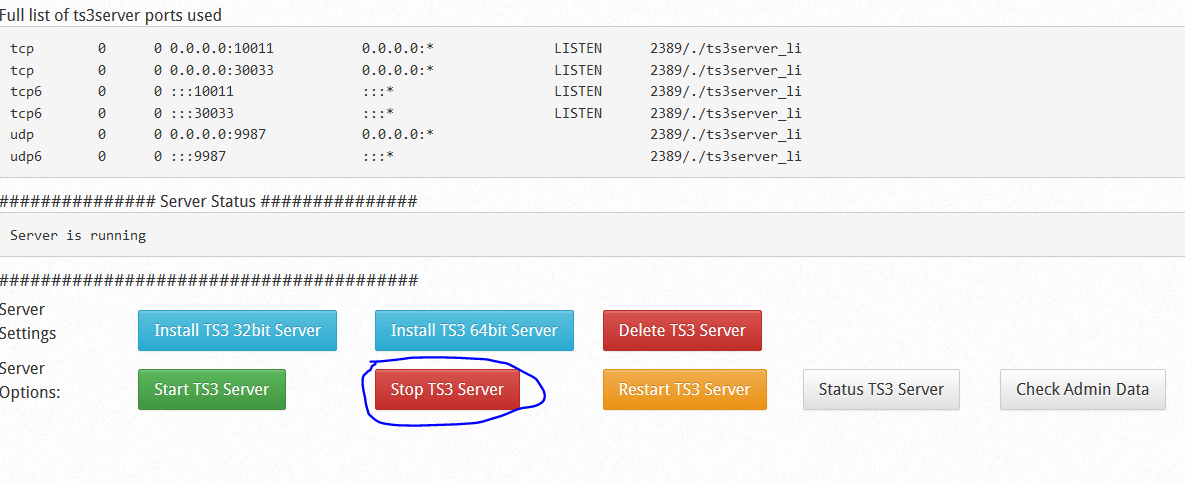
Now run below commands
cd /usr/local/src mv /home/ts3/ts3server_startscript.sh /home/ts3/ts3server_startscript.sh.old mv /home/ts3/ts3server_minimal_runscript.sh /home/ts3/ts3server_minimal_runscript.sh.old rm -rf /home/ts3/temp_file rm -rf /home/ts3/cwp_file wget http://dl.4players.de/ts/releases/3.3.1/teamspeak3-server_linux_amd64-3.3.1.tar.bz2 tar xvf teamspeak3-server_linux_amd64-3.3.1.tar.bz2 cd teamspeak3-server_linux_amd64 yes | cp -rv * /home/ts3/ yes | mv /home/ts3/ts3server /home/ts3/ts3server_linux_amd64 yes | mv /home/ts3/ts3server_startscript.sh.old /home/ts3/ts3server_startscript.sh yes | mv /home/ts3/ts3server_minimal_runscript.sh.old /home/ts3/ts3server_minimal_runscript.sh touch /home/ts3/.ts3server_license_accepted rm -rf /home/ts3/ts3server.sqlitedb chown -R ts3:ts3 /home/ts3/
Navigate to http://SERVERIP:2030/admin/index.php?module=ts3_manager and click on Start TS3 Server