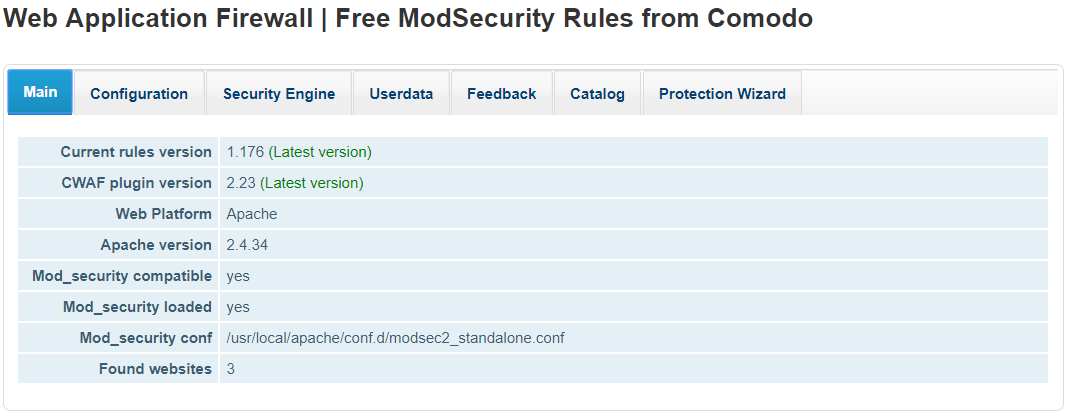
First Register on Comodo WAF website
https://accounts.comodo.com/cwaf/management/signup
Install Mod_Security (Latest Version GIT)
cd /usr/local/src ln -s /usr/local/apache/bin/httpd /usr/sbin/httpd ln -s /usr/local/apache/bin/apachectl /usr/sbin/apachectl useradd -d /usr/local/cwaf cwaf yum install libtool -y git clone https://github.com/SpiderLabs/ModSecurity.git modsecurity cd modsecurity sed -i '/AC_PROG_CC/a\AM_PROG_CC_C_O' configure.ac sed -i '1 i\AUTOMAKE_OPTIONS = subdir-objects' Makefile.am sh autogen.sh ./configure --with-apxs=/usr/local/apache/bin/apxs make make install
Enable Mod_security Module in Apache
echo "LoadModule security2_module modules/mod_security2.so" >> /usr/local/apache/conf.d/modsec2_module.conf
Restart Apache
service httpd restart
Install Comodo WAF
cd /usr/local/src yum install which -y wget https://waf.comodo.com/cpanel/cwaf_client_install.sh sh cwaf_client_install.sh
Running the installation will ask few things as follows
Warning: Installed mod_security version 2.9.2 is NOT fully tested
OK
Not found LiteSpeed web server with mod_security enabled
OK
Not found Nginx web server with mod_security enabled
OK
No web host management panel found, continue in standalone mode?
Yes
Some required perl modules are missed. Install them? This can take a while
Yes
P:S It will take sometime to install perl modules
Enter CWAF login
Your registered email
Enter password for your login
Your password
Confirm password for your login
Confirm password
Enter absolute CWAF installation path prefix
Let it be same as /usr/local
Install into /usr/local/cwaf (WARNING: its content will be overwritten!) ?
Yes
If you have non-standart Apache/Nginx config path enter here
Leave it blank
Do you want to use HTTP GUI to manage CWAF rules?
Yes
Enter Port where HTTP GUI will listen on 127.0.0.1
5580
Existing username which will be used to run HTTP GUI from
cwaf
Do you want to protect your server with default rule set?
Yes
Load Comodo WAF ruleset
sed -i 's|var/\log/\httpd|usr\/local/apache/logs|g' /usr/local/cwaf/etc/modsec2_standalone.conf cp /usr/local/cwaf/etc/modsec2_standalone.conf /usr/local/apache/conf.d/modsec2_standalone.conf
Restart Apache
service httpd restart
Enabling Comodo WAF GUI
Install CGI Scripts Serving
yum update -y yum install epel-release yum install --enablerepo=epel fcgi-devel spawn-fcgi -y cd /usr/local/src git clone https://github.com/samboy/fcgiwrap.git cd fcgiwrap ./configure make make install
Copy paste all lines not one by one
cat > /etc/sysconfig/spawn-fcgi << "EOF" FCGI_SOCKET=/var/run/fcgiwrap.socket FCGI_PROGRAM=/usr/local/sbin/fcgiwrap FCGI_USER=cwaf FCGI_GROUP=cwaf FCGI_EXTRA_OPTIONS="-M 0700" OPTIONS="-u $FCGI_USER -g $FCGI_GROUP -s $FCGI_SOCKET -S $FCGI_EXTRA_OPTIONS -F 1 -P /var/run/spawn-fcgi.pid -- $FCGI_PROGRAM" EOF
Start spawn-fcgi
service spawn-fcgi start chkconfig spawn-fcgi on
Enabling Comdo WAF Nginx Vhost
chown -R cwaf:cwaf /usr/local/cwaf chown root:cwaf /usr/local/cwaf/scripts/suid chmod 4755 /usr/local/cwaf/scripts/suid mkdir -p /var/log/nginx sed -i 's|127.0.0.1:9001|unix:/var/run/fcgiwrap.socket|g' /usr/local/cwaf/web/standalone/config/nginx/cwaf-standalone-gui.conf sed -i 's|local/nginx|local\/cwpsrv|g' /usr/local/cwaf/web/standalone/config/nginx/cwaf-standalone-gui.conf cp /usr/local/cwaf/web/standalone/config/nginx/cwaf-standalone-gui.conf /usr/local/cwpsrv/conf.d/cwaf.conf
Restart CWP services
service cwpsrv restart
Access Comodo WAF GUI
http://yourserverip:5580
If Found websites is showing no then run the command below.
sed -i '/my $domains = \[];/c\my $domains = &st_get_domainlist();' /usr/local/cwaf/modules/CPAN/lib/Comodo/CWAF/Standalone.pm
if Mod_security conf is showing /usr/local/cwaf/etc/modsec2_standalone.conf then run the command below
sed -i 's|usr/local/cwaf/etc/modsec2_standalone.conf|usr\/local\/apache\/conf.d\/modsec2_standalone.conf|g' /etc/cwaf/main.conf
Password Protecting CWAF GUI ( Replace yourusername yourpassword )
ln -s /usr/local/apache/bin/htpasswd /usr/sbin/htpasswd htpasswd -bc /usr/local/cwaf/web/standalone/.htpasswd yourusername yourpassword sed -i '\/usr\/local\/cwpsrv\/conf\/fastcgi_params/a \auth_basic_user_file /usr/local/cwaf/web/standalone/.htpasswd;' /usr/local/cwpsrv/conf.d/cwaf.conf sed -i '\/usr\/local\/cwpsrv\/conf\/fastcgi_params/a \auth_basic "Restricted";' /usr/local/cwpsrv/conf.d/cwaf.conf
Restart CWP Server
service cwpsrv restart
Uninstalling Comodo WAF Completely
service spawn-fcgi stop userdel -r -f cwaf yum remove fcgi-devel spawn-fcgi -y rm -rf /etc/cwaf rm -rf /var/log/CWAF rm -rf /var/log/nginx/cwaf-standalone_access.log rm -rf /var/log/nginx/cwaf-standalone_error.log rm -rf /usr/local/src/modsecurity rm -rf /usr/local/src/cwaf_client_install.sh rm -rf /usr/local/src/fcgiwrap rm -rf /usr/local/sbin/fcgiwrap rm -rf /usr/local/man/man8 rm -rf /etc/sysconfig/spawn-fcgi rm -rf /usr/local/apache/modules/mod_security2.so rm -rf /usr/local/cwpsrv/conf.d/cwaf.conf rm -rf /usr/local/apache/conf.d/modsec2_module.conf rm -rf /usr/local/apache/conf.d/modsec2_standalone.conf
Restart Services after uninstall
service cwpsrv restart service httpd restart