In today’s Digital age, managing multiple websites efficiently is crucial for businesses and individuals. The key to streamlining this process lies in effectively Hosting Multiple websites On One cPanel. You may save time, money, and resources with the appropriate information and direction while preserving the strength and dependability of your online presence. We will lead you through the process of hosting many websites on a single cPanel account in this in-depth guide, streamlining your online life.
What is cPanel?
Let’s start with a quick rundown of cPanel before getting into the specifics. A web-based control panel called cPanel makes managing servers and websites easier. Users may easily manage a variety of elements of their websites with its user-friendly interface, including email accounts, databases, domain settings, and much more. Web hosting providers frequently utilize cPanel to give their clients a simple platform for administering their websites.
Why host multiple websites on one cPanel?
Before we dive into the “How,” let’s explore the “Why.” hosting multiple websites on a single cPanel offers numerous advantages:
1. Cost-efficiency
Purchasing separate hosting plans for each website can quickly become expensive. By consolidating your websites into one cPanel account, you can significantly reduce hosting costs.
2. Simplified management
The management procedure is made simpler when all of your websites are managed from a single dashboard. Without the need to log into different accounts, you can effortlessly access and alter files, databases, and settings.
3. Resource optimization
cPanel allows you to allocate resources effectively, ensuring that each website receives the necessary bandwidth, storage, and processing power. This way, your websites can run smoothly without overloading the server.
4. Enhanced security
Centralized hosting makes implementing security measures and updates for all your websites easier. You can apply SSL Certificates, firewalls, and security plugins efficiently.
5. Scalability
As your online portfolio grows, you can easily add more websites to your existing cPanel account. This scalability is essential for businesses with ambitious expansion plans.
A step-by-step manual on using cPanel to host several websites
Let’s now discuss the specifics of hosting numerous websites on a single cPanel account.
Step 1: Log into your cPanel account
Start by entering your login information into your cPanel account. You may access the cPanel dashboard after logging in.
Step 2: Add addon domains
1. Navigate to the “Domains” section in your cPanel dashboard.
2. Select the “Addon domains” option.
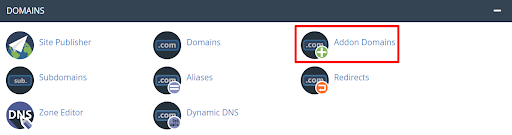
3. The domain name and other relevant information for the new website you want to add can be entered here.
4. Adding a new domain
5. Click the “Add domain” button to create the addon domain.
Step 3: Configure domain settings
Once you’ve added the domain, you can configure its settings. This includes setting up directories and ftp accounts if necessary. Ensure that your new website’s settings match your requirements.
Step 4: Upload your website
You can now upload the website files to the new addon domain. You can use the built-in file manager in cPanel or an ftp client for this purpose.
Step 5: Test your website
It’s crucial to thoroughly test your website before launching it. To guarantee a seamless user experience, look for any problems, broken links, or misconfiguration.
Step 6: Update DNS records
Update the DNS records to point to your cPanel hosting if the domain was previously hosted somewhere else. For traffic to be redirected to your cPanel account, this step is essential.
Step 7: Secure your websites
Enabling SSL certificates, installing firewalls, and routinely updating your content management systems and plugins will all improve the security of your websites.
Conclusion
It is affordable and effective to host several websites on a single cPanel account to manage your online presence. You can make certain that your websites function properly while conserving time and money with centralized control and scalability. To get started hosting several websites on your cPanel account and advance your online presence, refer to the step-by-step instructions offered in this article.