Introduction
In the digital landscape, encountering a 502 Bad Gateway Error can be a frustrating roadblock, disrupting the seamless flow of online activities. At Bullten Web Hosting, we understand the significance of maintaining an error-free online presence. In this guide, we delve into the depths of the 502 Bad Gateway Error, providing you with a comprehensive understanding and step-by-step solutions to ensure a swift resolution.
Understanding the 502 Bad Gateway Error
What is the 502 Bad Gateway Error?
The 502 Bad Gateway Error is an HTTP status code indicating that one server on the internet has received an invalid response from another server. In simpler terms, it’s a communication breakdown between servers, hindering the user’s request.
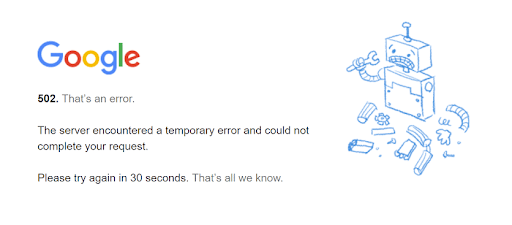
Common Causes of 502 Bad Gateway Error
- Server Overload: Excessive traffic or inadequate server resources can lead to server overload, resulting in a 502 Bad Gateway Error.
- Network Issues: Connectivity problems between servers, routers, or the user’s device can contribute to the occurrence of this error.
- Faulty DNS Settings: Incorrect Domain Name System (DNS) configurations may lead to misrouting, causing the 502 error.
- Proxy Server Problems: If a proxy server in the network is misconfigured or experiencing issues, it can trigger a 502 Bad Gateway Error.
Resolving the 502 Bad Gateway Error
1. Check Server Status
Start by examining your server’s status. Ensure it is not overloaded with traffic, and all essential services are running smoothly. Identify and rectify any server-related issues promptly.
2. Network Troubleshooting
Investigate network connectivity issues. Check for any disruptions between the user’s device and your server. Addressing network problems can often eliminate the 502 Bad Gateway Error.
3. Verify DNS Configurations
Review your DNS settings to ensure they are accurate. Misconfigured DNS can lead to the misdirection of traffic, causing the 502 error. Correct any discrepancies in your DNS configurations promptly.
4. Proxy Server Configuration
If you utilize a proxy server, scrutinize its configuration settings. Ensure it is correctly set up and functioning without glitches. Adjust settings if necessary to eliminate the 502 Bad Gateway Error.
Preventive Measures
1. Optimize Server Resources
Regularly optimize your server to handle varying levels of traffic efficiently. Implement load balancing and caching strategies to prevent server overload.
2. Implement Content Delivery Networks (CDNs)
Utilize CDNs to distribute content geographically, reducing server load and enhancing overall website performance. CDNs act as a buffer, preventing the occurrence of 502 errors during traffic spikes.
3. Regularly Monitor and Update Systems
Stay proactive by monitoring your server’s performance and promptly addressing any emerging issues. Regular system updates and maintenance are crucial for preventing 502 Bad Gateway Errors.
Fix the 502 Bad Gateway Error
Usually, a server issue results in the 502 Gateway Error. For example, there might have been an increase in traffic, which is impacting availability and performance. Nevertheless, upgrades and conflicts with plugins may also cause the problem. To rule out any issues on your end, begin troubleshooting by clearing the cache in your browser and local DNS. After that, you may want to try turning off your firewall, CDN, themes, and plugins. Consider asking for help from your hosting company if you’re still having issues. If you have shared hosting, the sudden increases in traffic from another website can be the reason for your 502 problems. With VPS hosting from Bullten Web Hosting, you can have more flexibility and space for growth thanks to isolated resources and improved speed.
Conclusion
In conclusion, the 502 Bad Gateway Error is a common but solvable challenge in the digital realm. By understanding its origins and implementing the recommended solutions, you can ensure a seamless online experience for your users.
Read Our Other Blog: How To Select PHP Version In cPanel