Cron job is a method of scheduling job for a particular timeline in a UNIX system. Anything scheduled in Cron will trigger at a defined time. Usually people use it as a automated system to update their script billing cycle or to auto update server maintenance.
In cpanel a cron job feature already exist with a nice GUI representation. Usually people use it to run their php script at a given specific time. The main advantage of this is you can schedule recurring date, time, week and month.
How to enable cron job in Cpanel:
Login to the cpanel account and then click on cron job menu. There you will be taken to a page which will look like the image below:
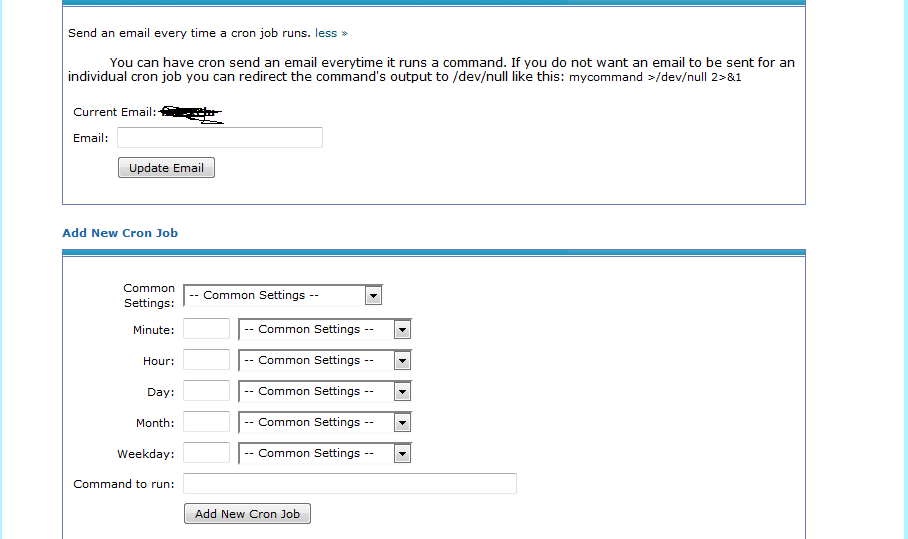
Now enter your email address where the report will be sent then select at what minute, hour, date, month, week you want the cron job to execute. After that you need to enter the command to execute it periodically and click on “Add new cron job”.
Example:
php -q /home/username/public_html/cron.php
If you need any help feel free to contact out support service.


